
1.YouFind Maximizer development background
Solve customer pain points
1.1 Have you ever had to worry about having to re-build your website for Google SEO?
Many customers revealed to us that when they wanted to do Google SEO, they were asked to build a new website. The reasons they were told were: the current website does not meet SEO optimization; the cost of modifying the old website is high; the modification requires the participation of the website builder, etc. For many reasons, In terms of traditional optimization, the best way to solve these problems is to rebuild the website.
1.2 You have to rebuild your website to do SEO. What’s the mystery behind this?
Rebuilding a website to optimize the site has always been a technical pain point in the entire SEO industry. It has to be said that for an SEO company to optimize a website that is not developed by itself, it needs to spend time to learn and become familiar with the development systems of other companies, which is more time-consuming than building a new website by itself. After all, each company’s development model Each developer has different coding habits, and it is difficult to integrate into unfamiliar programs or codes, so they all choose to ask for a new website. This is the real reason behind it.
2.What is YouFind Maximizer?
YouFind Maximizer is an SEO optimization tool developed by YouFind with more than ten years of SEO experience, integrating and summarizing all the optimization required by search engines, helping customers avoid the professional knowledge and staffing issues traditionally required for optimization. . The significance of Maximizer is to achieve the maximum optimization effect of the website with minimal customer participation. You only need to install the Maximizer file, and the SEO optimization on your site can be easily left to us.
Maximizer uses a unique “All-in-one” method to achieve all-in-one optimization on the site, and has been widely praised by our customers. In order to ensure the safety of Maximizer to customers, our company applied for a patent in August 2022.
3. What is the difference between Maximizer optimization and traditional optimization?
3.1 Traditional optimization
Traditional optimization requires specialists with certain basic optimization knowledge and website system operation skills, which is difficult for some small companies because the cost of full-time personnel is relatively high;
Traditional optimization When the content that needs to be optimized on the site is complex and diverse, the programs are prone to conflicts, which may cause some website functions to fail or even paralyze the website;
Traditional optimization requires manual modification of the pages to be optimized one by one in the background of the website, which is time-consuming and has a greater chance of errors or omissions;
When traditional optimization encounters a website system upgrade, all optimized content will be restored, making the optimized content invalid;
Traditional optimization cannot monitor and optimize content in real time.
3.2Maximizer optimization
Maximizer optimization does not require technical specialists;
Maximizer optimization only optimizes SEO content and will not cause program conflicts and cause failures;
Maximizer optimization can achieve batch optimization of multiple pages through one file and reduce the chance of errors;
Maximizer optimization solves on-site optimization while keeping all functions and plug-in upgrades of the original site unaffected;
Maximizer optimization enables real-time monitoring of all optimization content.
4.What specific SEO optimizations can Maximizer do?
1. 301 setting (301 setting)
2. canonical setting
3. SEO TD optimization (TD optimization)
4. content optimization
5. website syntactic errors fixing (error syntax repair)
6. multiple language setting (multi-language version setting)
7. GA / GSC setting (GA, google search console code installation)
8. image Alt tag fixing (image alt tag correction)
9. http protocol fixing
10.page improve speed (improve web browsing speed)
11.sitemap fixing (sitemap repair)
5. How to set Maximizer?
5.1 Example of PHP site setting steps
If the customer website supports PHP programs, the maximizier program can be loaded directly through the following process:
1. Back up website
Before changing any files on the website, it is strongly recommended to make a backup file!
2. Unzip the attachment and move the four files in the picture above to the root directory of the website. The above four files all require writable permissions. Please set the file permissions to the highest level “777”
3. Upload path/check link: https://www.domain.com/youfind.maximizer.php
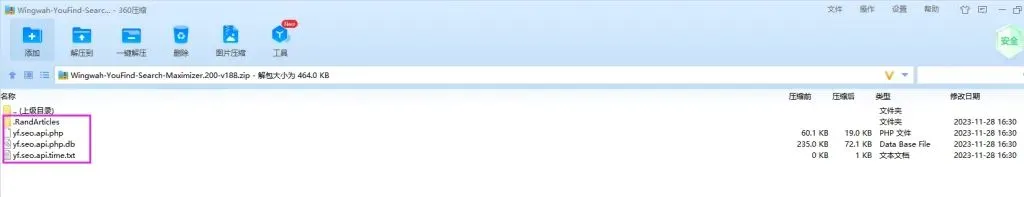
4. After the upload is completed, ask the customer to notify us. After we confirm that there is no problem, let the customer take the next step (point 5)
5. Customers are required to add the following settings in the second line of the index.php file in the root directory of the website:
if( file_exists( __DIR__ . ‘/youfind.maximizer.php’ ) ) {include_once __DIR__ . ‘/youfind.maximizer.php’;} as shown below:
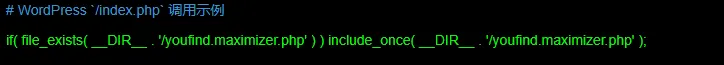
6. Reverse proxy mode setting example
If the customer website does not support the PHP program, or it is inconvenient to load the maximizer program in the system, you can consider using the reverse proxy mode to load the maximizer program. The reverse proxy case needs to be combined with the customer’s own WEB server environment to refer to the following different WEB Server configuration:
6.1 Apache server reverse proxy SEO configuration example
#Apache, edit the [.htaccess] file
# Example: Whole site optimization

6.2 IIS server reverse proxy SEO configuration example
# Back up this file before modifying the [web.config] configuration file
The IIS server needs to install the [URL Rewrite] + [ARR] module (you can also install it directly in the IIS management interface). Select the [Classic] mode in the site application area. After the installation is completed, you need to restart the server.
【URL Rewrite】Download URL: http://www.iis.net/extensions/urlrewrite
【ARR】Download URL: https://www.iis.net/downloads/microsoft/application-request-routing
# Edit the [web.config] file in the root directory of the website and add redirection rules.
# Note: The web.config file will take effect only when the corresponding application cluster of the IIS website uses [Classic] mode.

【ARR】Settings
Double-click the ARR icon, find [server proxy settings] on the right, and check to enable the proxy in the interface.
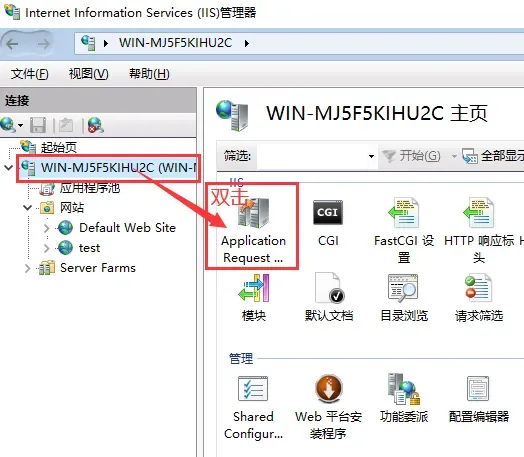
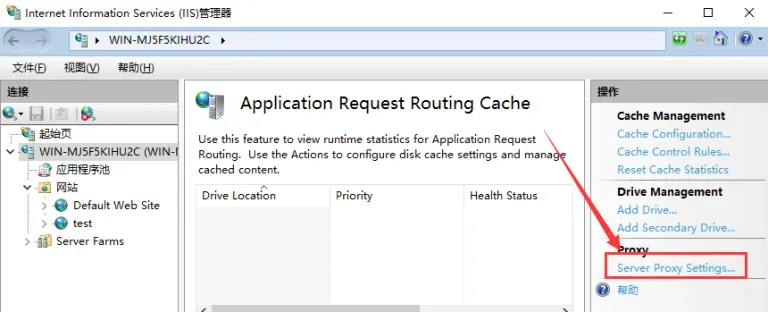
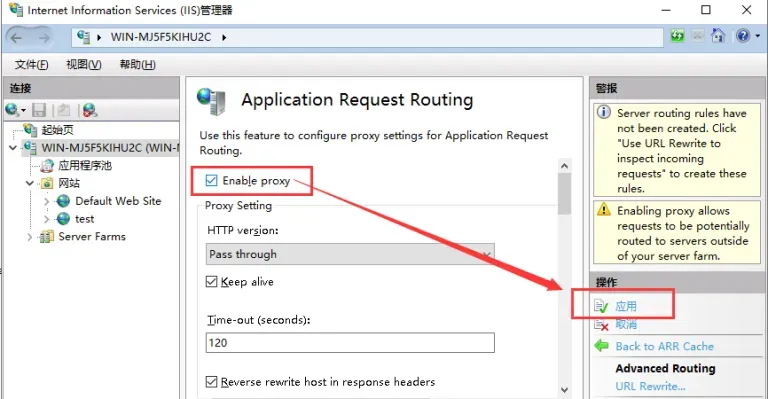
6.3 Nginx server reverse proxy SEO configuration example
Back up the [nginx.conf] configuration file before modifying it















